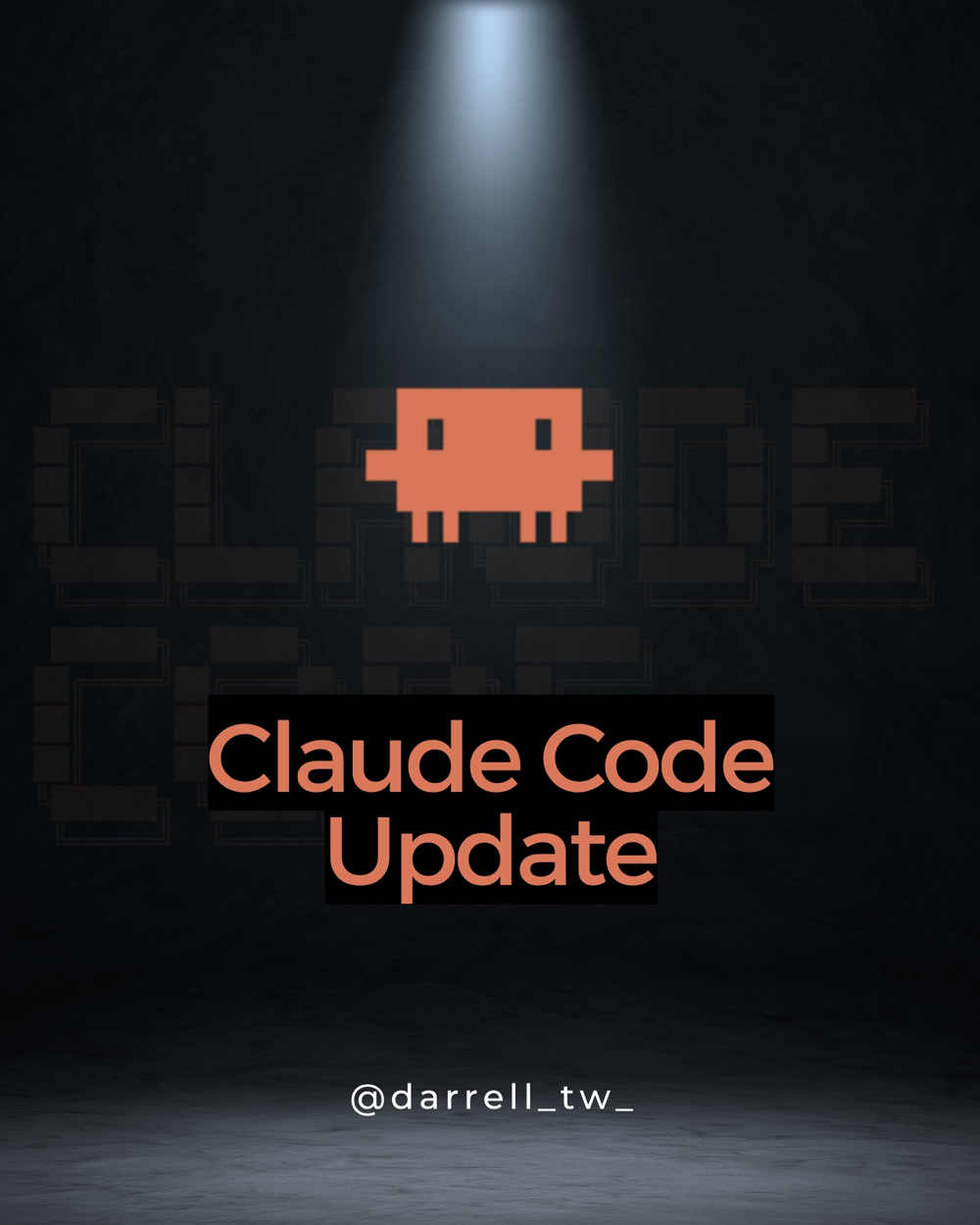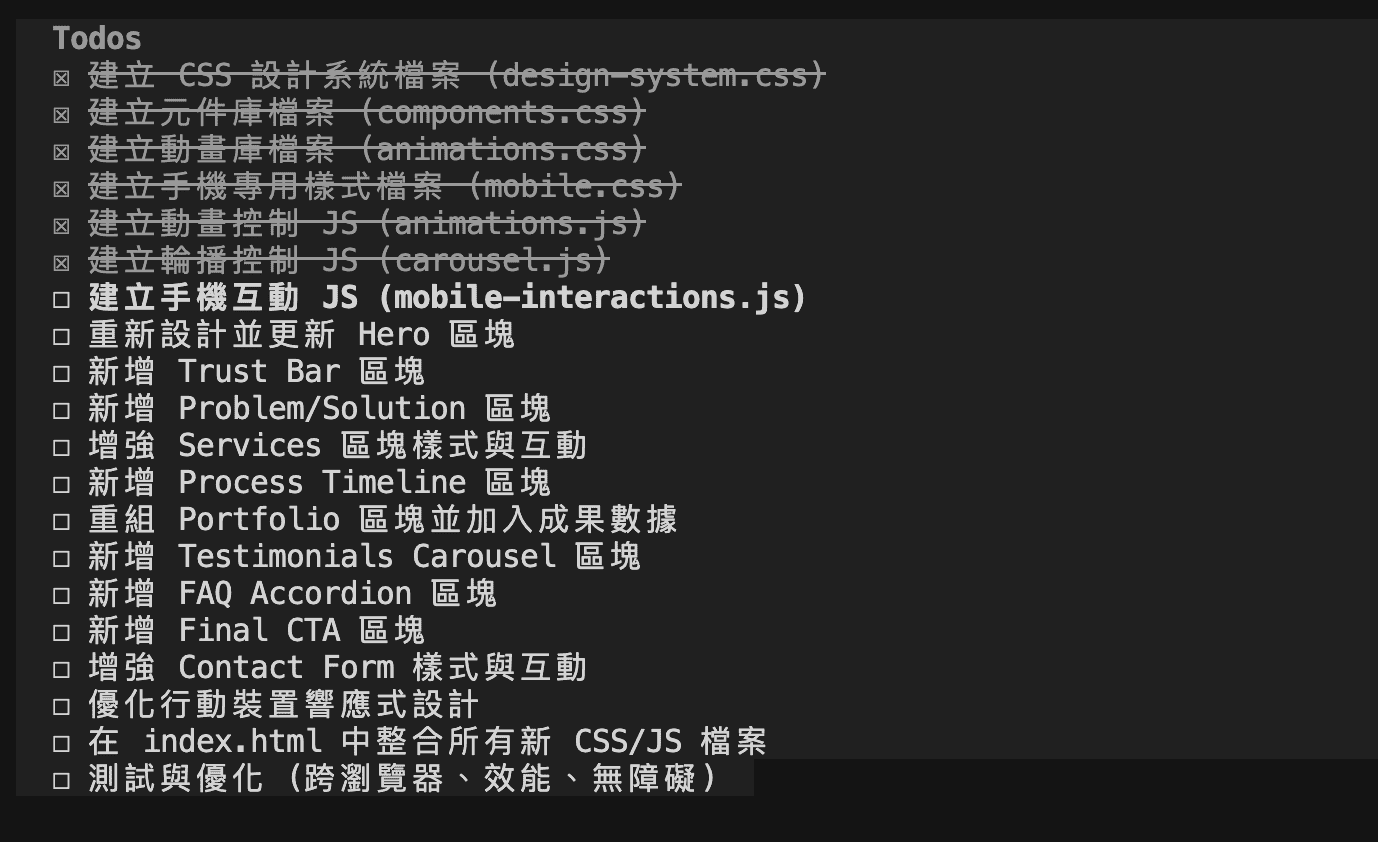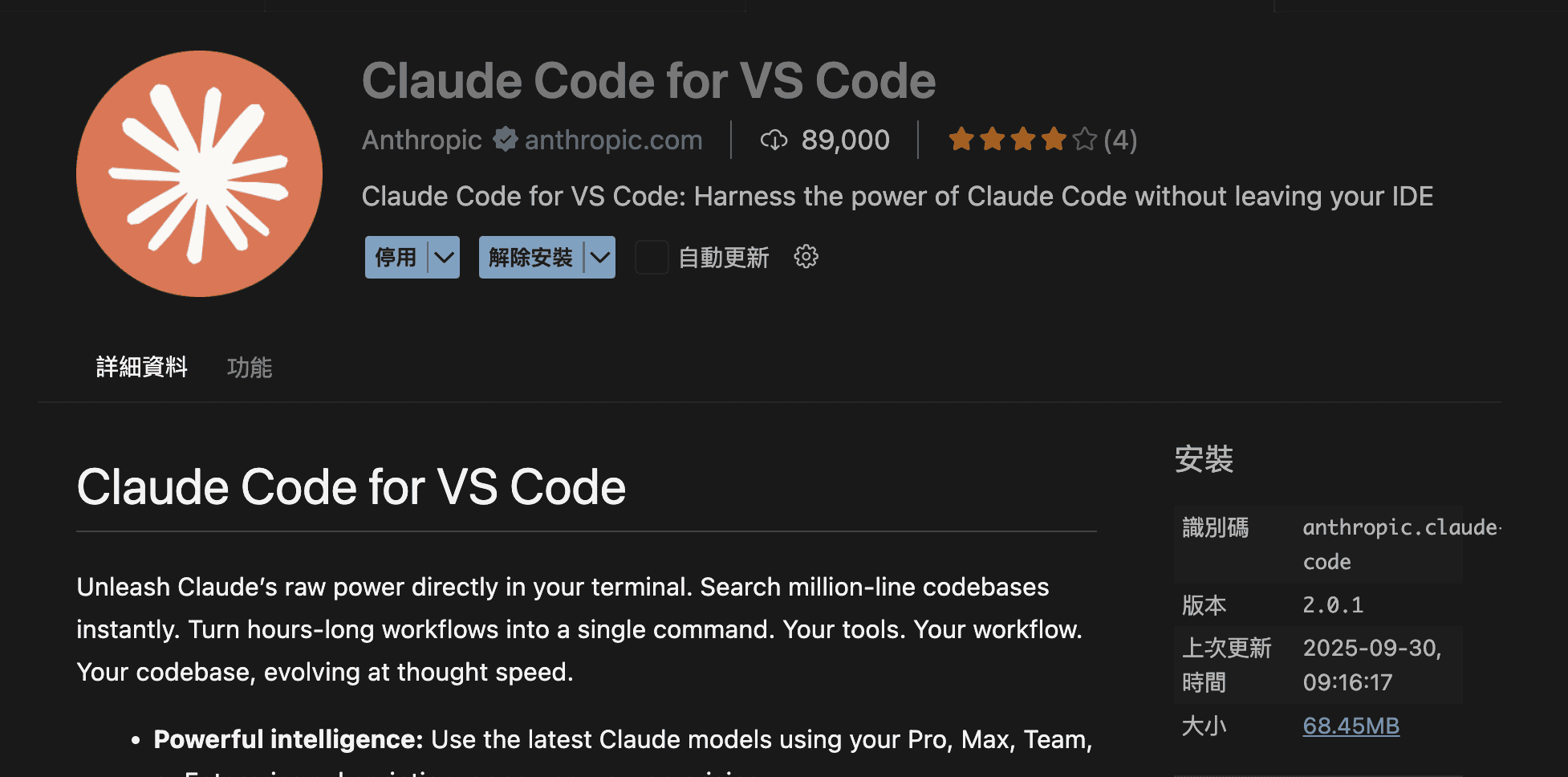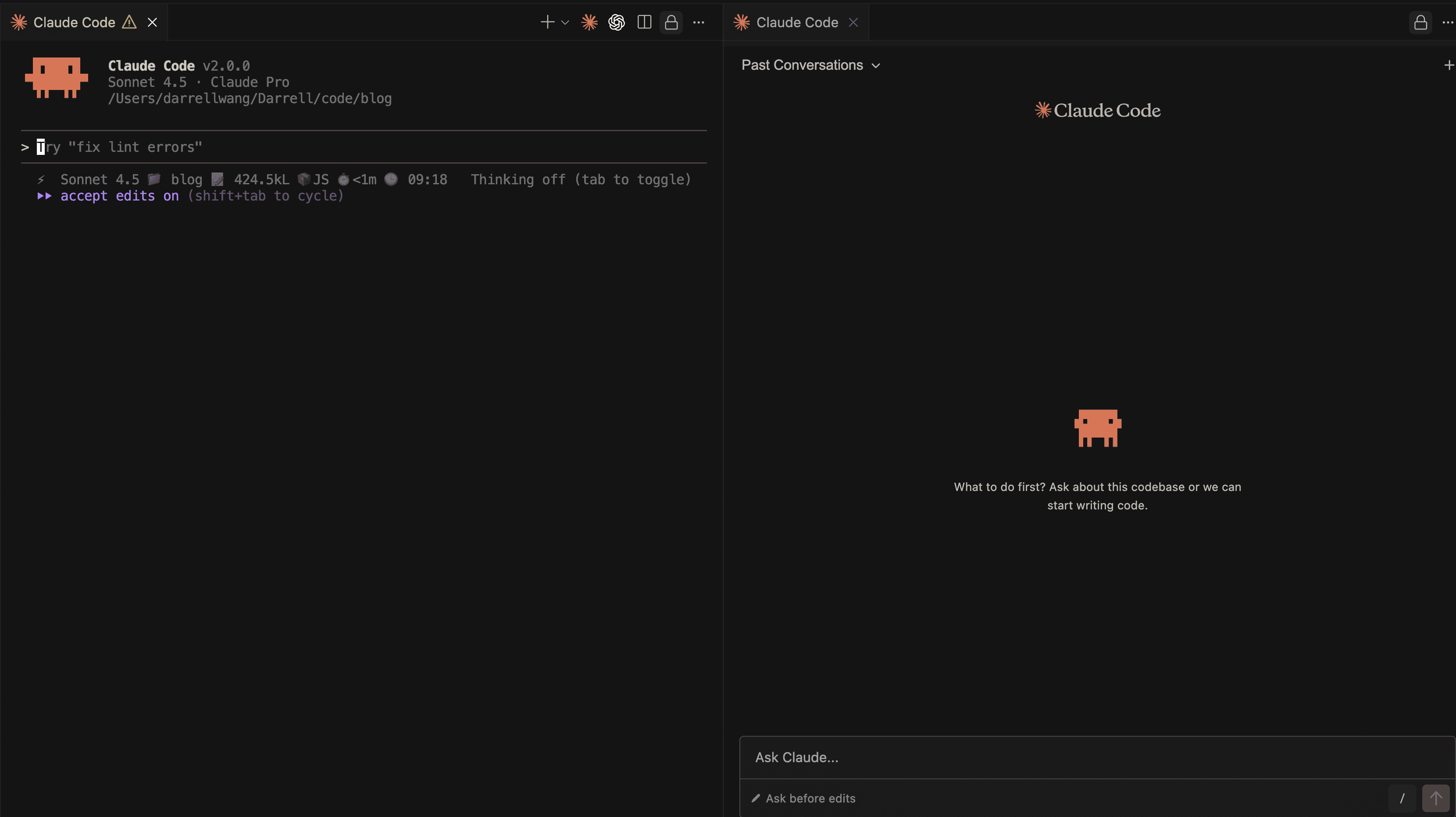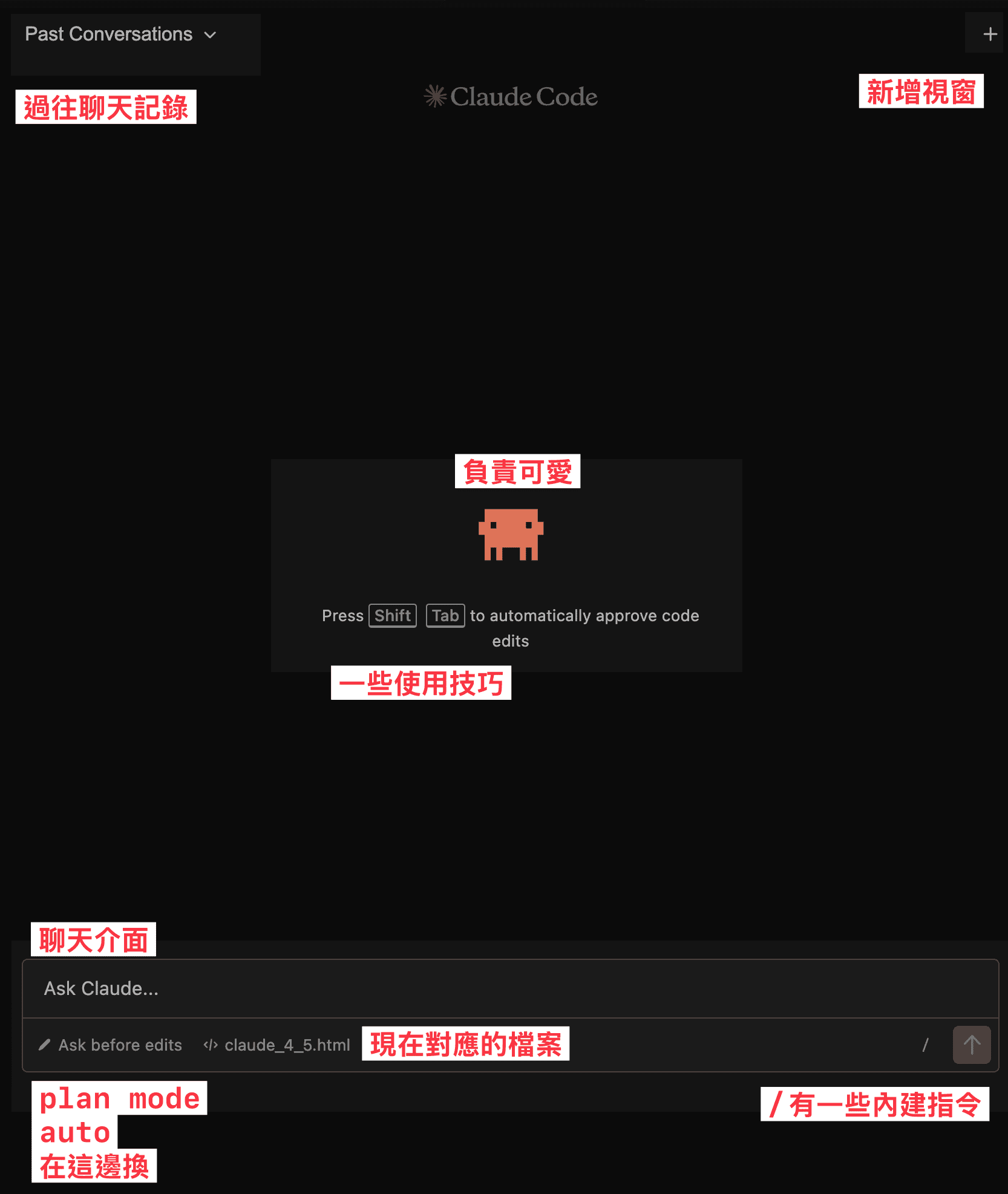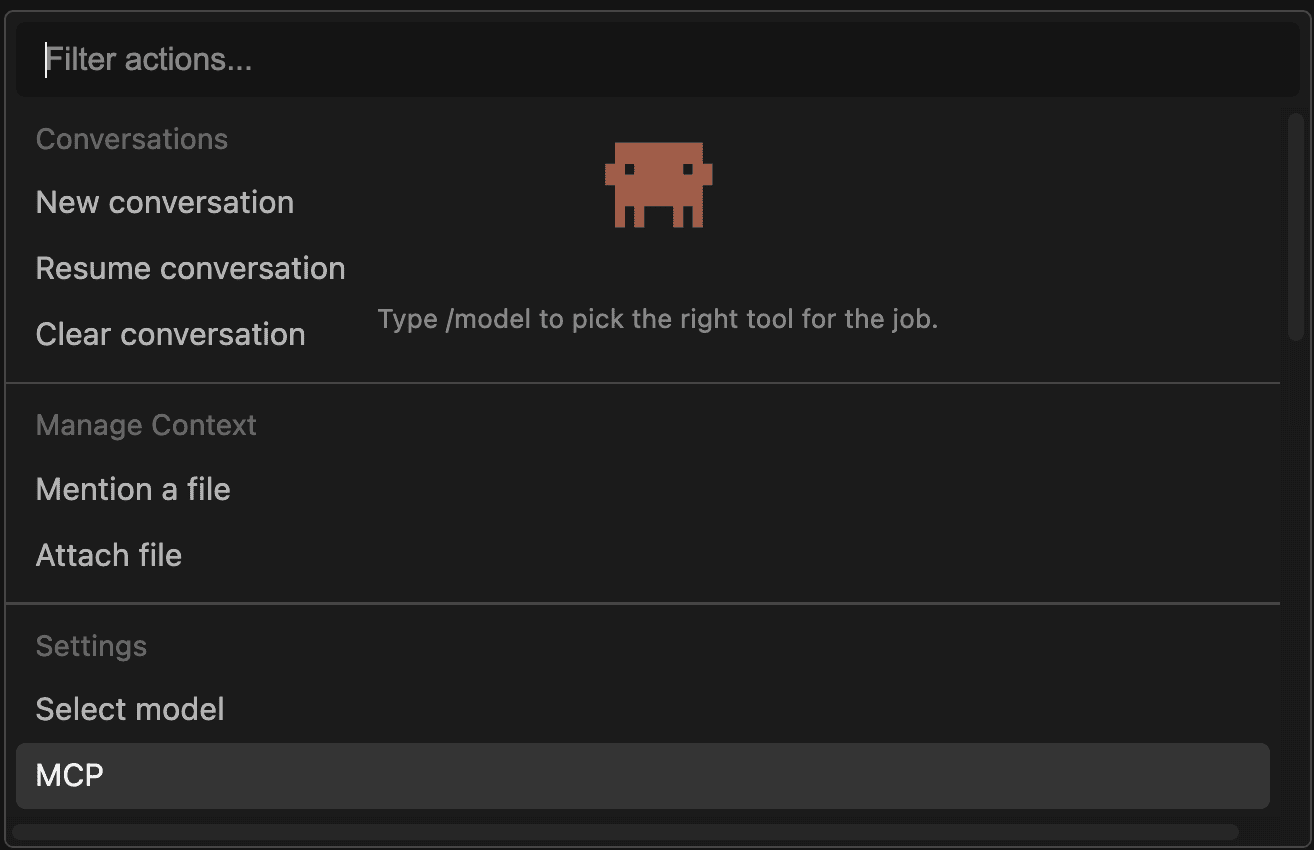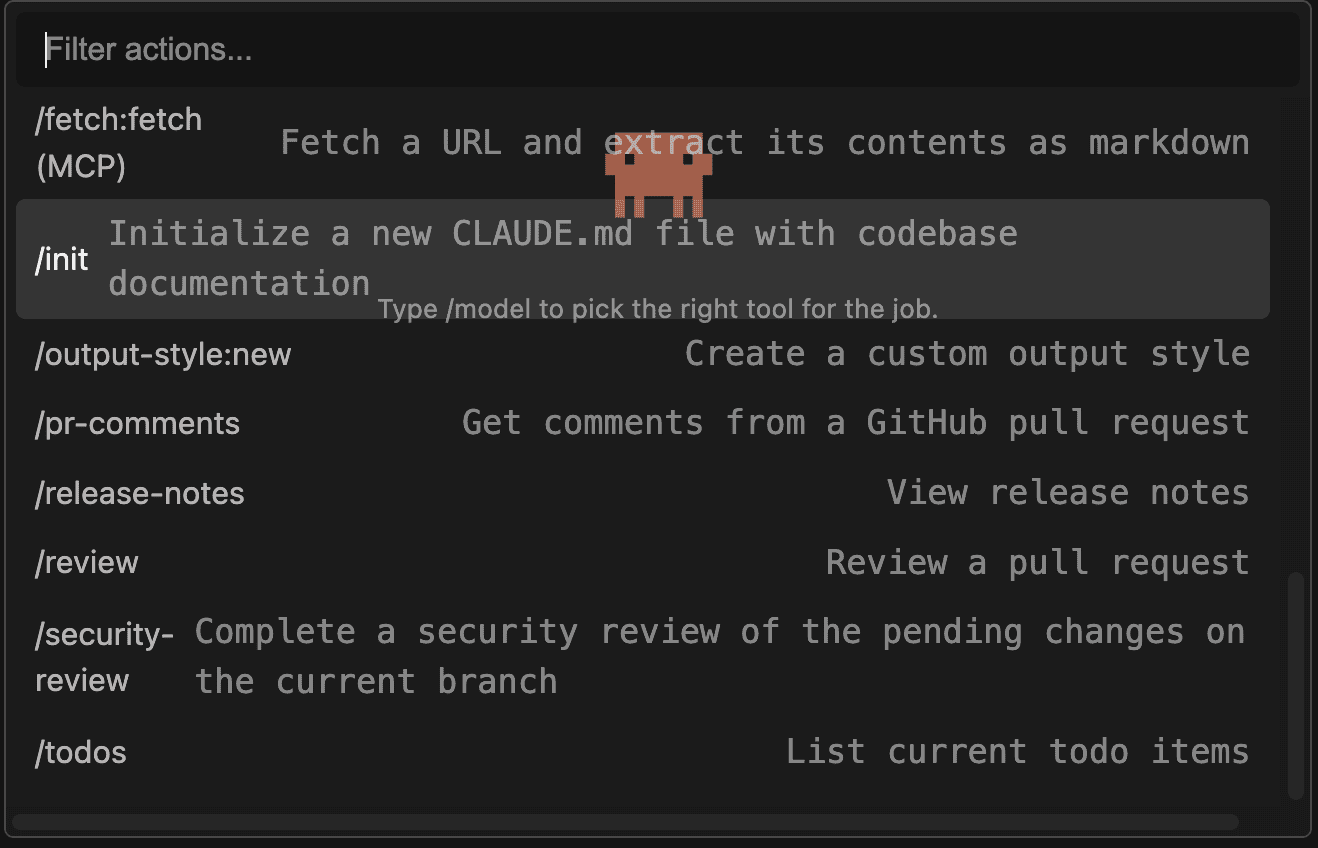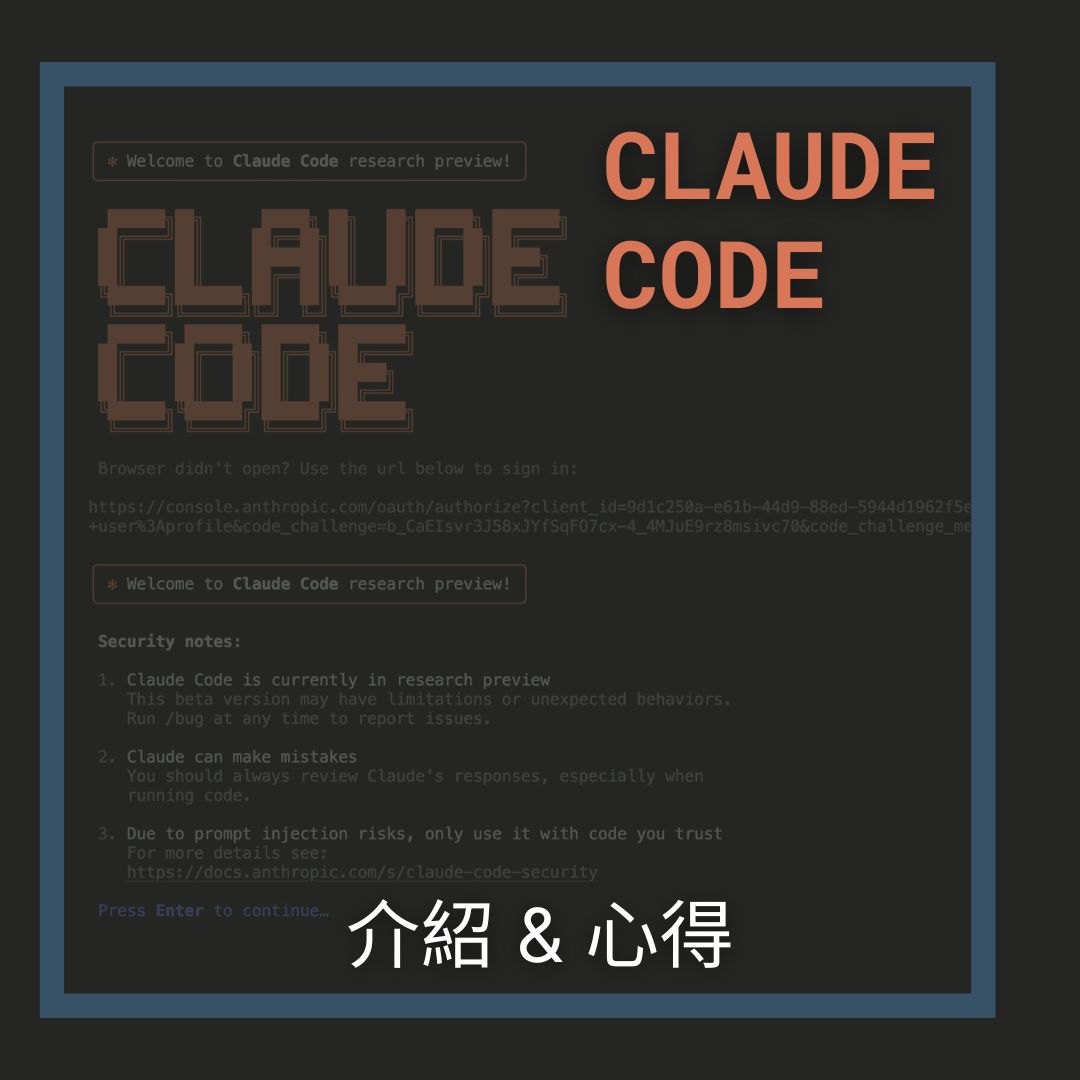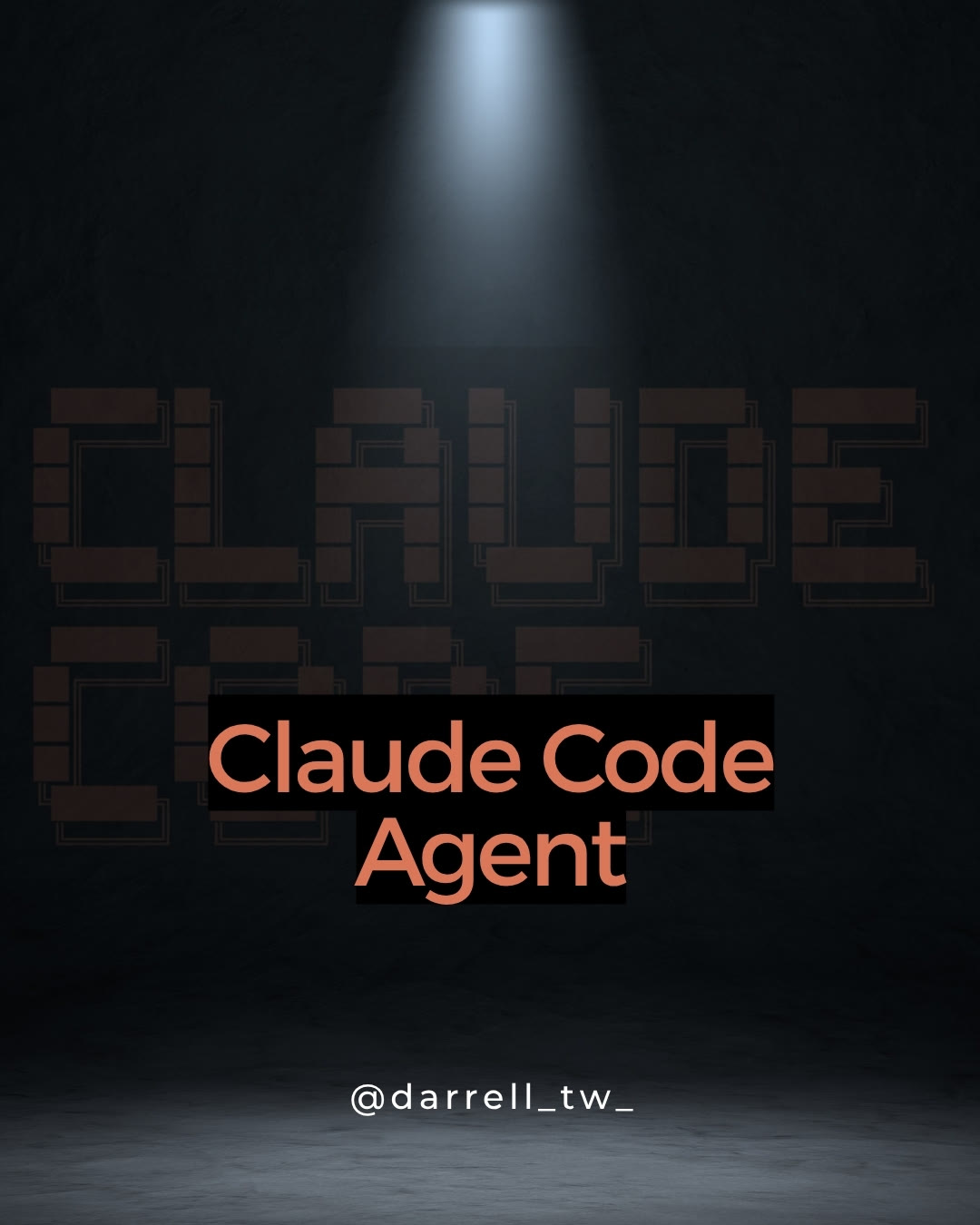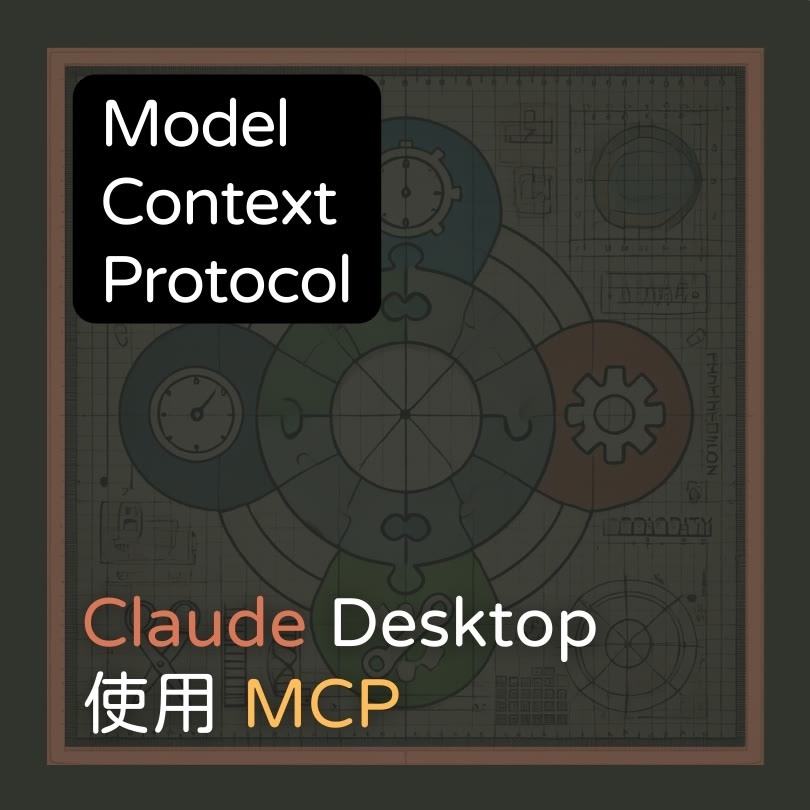Claude Code Plugin
最近在 Claude Code 的使用上看到一種新的功能 : Plugin
Plugin 安裝和啟用方式
首先需要啟動 Claude Code 之後
輸入下面兩個指令
1 | # 新增官方插件市場來源 (Marketplace Source) |
前端設計 Plugin 測試
裝了這個插件之後
馬上拿來重新設計某個頁面
我的 prompt 只下了 redesign this page
Claude 先跟我問答確認一些方向之後
最後居然給出了這麼詳細的 todo list!
1 | Todos |
並且正在針對這個長長的計劃逐步執行中!
VSCode/Cursor Extension
新版本來到 2.0.1
這版本最特別的地方就是大改 Claude Code 的介面
可以看到右邊的介面變成一個全新的介面
左邊則是原本的介面
新的介面讓你像是在使用 ChatGPT 一樣就能使用 Claude Code
而不是以前的 Command Line 介面,可能會勸退不少非開發者的朋友
新介面介紹
介面需分為三大塊
最上方可以檢視以前的對話歷史,和新增一個 Claude Code
中間則是會出現一些使用上的小技巧
和一個新的圖示
下方這是重要的聊天介面
- –可以點擊或是用
shift + tab來切換模式 (auto accept, plan mode) - –/ 選擇一些內建指令,但相對 CLI 版本可以選擇的也比較少
- –可以選擇是否要讓 Claude Code 讀取現在開啟的檔案
Command Line 清單
1 | - Conversations |
總結心得
Claude Code 這次更新在 VSCode , Cursor 的 Extension
用全新的介面來呈現 Claude Code
我猜是想讓非技術背景的人
用更友善的介面來使用 Claude Code
包裝成像在用 ChatGPT 一樣
以前就在想:Claude Code 好用歸好用
但要教其他人怎麼用,其實不簡單
要教 cd, mv, cp 等等指令對一般人來說不好學
新版看來能解決這樣的問題
讓更多人透過新 Extension 來嘗試 Claude Code
相關文章推薦
想了解更多 Claude Code 的功能嗎?推薦你閱讀這些文章: